Okay, so check this out—I’ve been running a full node off and on for years, and it still feels a bit like gardening. You plant a seed, you tend it, and sometimes a raccoon eats your seedlings overnight. Wow! But seriously? There’s a neat rhythm to it once you get comfortable. This piece is for experienced users who want to be actual node operators, not just button-clicking wallet users. My instinct said keep it pragmatic, so I’ll skip the fluff and share the things that made my life easier, the mistakes I made, and the small operational habits that matter.
First impressions: bootstrapping a node is straightforward in theory. In practice, it’s about choices. Hardware, storage, bandwidth, privacy, and how strict you are about validating everything yourself. Initially I thought more CPU would solve everything, but then I realized disk I/O and consistent uptime are far more important for a healthy node. On one hand faster CPUs help during initial block verification, though actually disk throughput and latency decide how snappy your node feels.
Hardware: don’t overcomplicate. A modest modern CPU (quad-core), 8–16 GB RAM, and a good SSD are solid starting points. NVMe is great, but a reliable SATA SSD will do just fine. If you plan to keep a full archival node with all historical data unpruned, then prioritize capacity and endurance—enterprise-ish drives last longer. I’m biased, but I avoid consumer cheapie drives for nodes I care about. Somethin’ about constant writes bugs me.
Storage choices shape your operation. Run pruned if you want to save space and still fully validate current consensus—this is how I run nodes on limited hardware. Run an archival node if you’re indexing, researching, or serving historical data to the network. There’s a trade-off: archival nodes need 400+ GB (growing) and more robust backup strategies. Don’t doge the backups; at minimum back up your wallet and the bitcoin.conf if you tweak settings. Also—yes—take care with wallet.dat; use descriptors or watch-only setups if you want safer operational posture.
Networking is where the rubber meets the road. Open a couple ports, keep NAT mappings stable, and watch your peer count. Try to maintain a mix of IPv4, IPv6, and some Tor peers if privacy is a concern. Running an onion service takes seconds with a Tor client and is one of the best ways to help censorship-resistance. I’m not 100% sure every ISP will play nice with always-on services, but most in the US are fine if you don’t hammer them. Bandwidth caps matter—be realistic about upload limits because serving blocks is bandwidth-heavy.
Why bitcoin core matters to me
When people ask what I run, I point them to bitcoin core. I don’t link-check in every paragraph—just one place that matters: bitcoin core. It is the reference implementation, well-audited, and continues to be the safest path to full validation. Okay, so check this out—running it isn’t a ritual, but you should treat your node with respect: keep it updated, watch for release notes, and read the upgrade migration guidance when changing major versions. Updates fix consensus-level bugs, improve privacy, and sometimes add features that future-proof your setup.
Privacy and OPSEC: here’s what bugs me about casual node setups—people forget that DNS leaks, UPnP, and wallet RPC access can reveal way more than intended. Disable RPC access on public networks, put RPC behind a secure socket or SSH tunnel, and consider running the GUI only locally. Use Tor for inbound/outbound if you want plausible deniability and a decent privacy baseline. My first node mistakenly exposed RPC to the LAN for months—yikes. Lesson learned: lock down endpoints early.
Monitoring is underrated. A basic monitoring loop—alerts for high mempool size, disk nearing capacity, or peers dropping off—is gold. You don’t need a full Prometheus stack (though I run one), but even simple scripts with systemd timers and email/telegram alerts save you from surprises. Initially I ignored logs until something broke. Actually, wait—let me rephrase that: I ignored logs until the block height lagged by several hours. Then I started reading them daily. It made a difference.
Backups and redundancy: wallet backups are obvious. But so is configuration snapshotting. Keep a second node as a warm standby if uptime matters to you. If you’re serving peers or running an electrumx indexer, redundancy becomes operationally critical. On a personal level, I run one authoritative node at home and a smaller pruned node in a cloud VPS for remote checks—redundancy without overkill.
Maintenance routines: schedule them. Weekly quick checks, monthly software reviews, and quarterly hardware checks. Replace disks before they fail, or at least keep SMART monitoring enabled. Plan for power outages—use a UPS for graceful shutdowns. On one hand random reboots are harmless; though actually prolonged data corruption is the scarier edge case. I once had a power blip that left a node in a weird state; fsck and reindexing cost me an evening. Don’t underestimate the time cost of reindexing.
Consensus and security: always validate everything locally. Running a node is the only way to verify rules yourself without trusting someone else. That is the whole point. If you ever find a node that’s not fully validating (SPV-style proxies), walk away. On the protocol side, familiarize yourself with flags like check-level and prune settings. Use checkblocks during upgrades if you suspect a compromised snapshot. These are practical tools—they’re not paranoid, they’re responsible.
Operational tips from my toolbox: keep a maintenance notebook, record uptime, major config changes, and peer anomalies. Use descriptive hostnames like node-kitchen or node-basement—yes, lame, but they help when you have three devices and a hedge of cables. Automate updates carefully: auto-updating a node that reboots into an inconsistent state is a recipe for midnight panic. I prefer staged updates—test a version on a pruned node before upgrading my archival one.
Community matters. Join local or online node-operator channels. Someone will have hit the same weird issue with mempool propagation or Tor reachability. The shared knowledge is invaluable, and frankly it makes the hobby more fun. If you’re in the US, hopping into meetups or conferences can connect you to folks running more ambitious setups and give you ideas for optimizations or funding models if you want to run a public node.
FAQ
How much bandwidth will a node use?
Depends. A fresh sync can be tens to hundreds of GB. After sync, typical daily transfer for a serving node can be several GB up/down; for a pruned node it’s smaller. If you allow a lot of inbound peers, expect higher upload usage. Monitor your ISP cap—some home plans choke on sustained uploads.
Is running a node sufficient for security?
Running a node validates consensus but doesn’t automatically secure private keys. Use a hardware wallet, separate the node from your signing device when possible, and practice safe key management. A node gives you sovereignty over transaction verification; pairing it with strong key storage gives you practical security.
Pruned vs archival: which should I pick?
Pick pruned if you’re short on space or want to validate without storing full history. Pick archival if you need historical blocks or want to serve the network long-term. Both are valid; it’s about your goals and constraints.
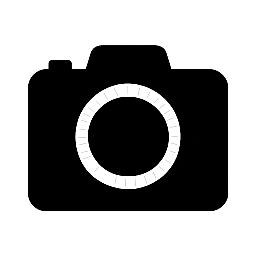

Geef een reactie